Resolving Common Issues with Telegram TG: A Comprehensive Guide
Telegram, with its focus on speed and security, has rapidly become one of the most popular messaging platforms worldwide. However, like any complex application, users may encounter occasional issues. This guide will walk you through resolving some of the most common problems encountered when using Telegram TG.
Understanding Telegram TG Errors
Before diving into solutions, it's helpful to understand the nature of common Telegram TG errors. These can range from connection problems and login issues to difficulties with notifications and media downloads.
Connection Problems
One of the most frequent issues users face is trouble connecting to Telegram. This can be due to various factors:
- Internet Connectivity: Ensure your device has a stable internet connection. Try accessing other websites or apps to verify.
- Server Outages: Occasionally, Telegram's servers may experience temporary outages. Check the official Telegram Twitter account or websites like DownDetector for reports of outages.
- Firewall or VPN Restrictions: Firewalls or VPNs configured with overly restrictive settings can sometimes block Telegram. Try temporarily disabling them or adding Telegram to your exceptions list.
Login and Account Issues
Problems logging into your Telegram account can be frustrating. Here are some potential solutions:
- Incorrect Phone Number or Username: Double-check that you're entering the correct phone number (including the country code) or username associated with your account.
- Invalid Code: Ensure you're entering the correct verification code received via SMS or Telegram on a linked device.
- Two-Step Verification Issues: If you've enabled two-step verification and forgotten your password, you may need to reset it through the provided recovery options.
Troubleshooting Common Telegram TG Issues
Now, let's delve into specific solutions for some of the most frequently encountered problems:
1. Telegram Not Connecting
- Check Internet Connection: The most basic step is to ensure a stable internet connection.
- Restart App and Device: Sometimes, simply restarting the Telegram app or your device can resolve connectivity issues.
- Check for Updates: Outdated versions of Telegram may have compatibility problems. Ensure you have the latest version installed from the App Store or Google Play Store.
2. Telegram Notifications Not Working
- Enable Notifications: Verify that notifications are enabled for Telegram in your device settings.
- Check In-App Notification Settings: Ensure notifications are turned on for individual chats and groups within the Telegram app.
- Disable Power Saving Modes: Aggressive power saving modes on some devices can interfere with background app activity, including Telegram notifications.
3. Telegram Media Not Downloading
- Check Storage Space: Insufficient storage on your device can prevent media downloads. Free up space if needed.
- Allow Background Data Usage: Some devices restrict background data usage for certain apps. Ensure Telegram is allowed to use data in the background.
- Clear Cache: A large Telegram cache can sometimes lead to performance issues, including problems with media downloads. Clear the app cache within Telegram's settings.
Advanced Troubleshooting Tips
If the basic solutions above haven't resolved your Telegram TG issue, here are some advanced steps:
- Reinstall Telegram: Uninstalling and reinstalling the app can sometimes resolve persistent issues. Be sure to back up any important data before doing so.
- Contact Telegram Support: If you're still facing problems, reach out to Telegram's official support channels for further assistance.
Preventing Future Telegram TG Issues
While some issues are unavoidable, proactive measures can minimize the chances of encountering problems:
- Keep Telegram Updated: Regularly update the app to benefit from the latest bug fixes and performance improvements.
- Maintain Device Security: Use strong passwords and enable two-factor authentication for your Telegram account to prevent unauthorized access.
- Manage Storage Space: Regularly clear your Telegram cache and manage storage space on your device to ensure optimal performance.
By following the troubleshooting steps and preventative measures outlined in this guide, you can resolve common Telegram TG issues and enjoy a seamless messaging experience.
Telegram TG is a powerful and versatile messaging platform. By understanding common issues and their solutions, you can ensure a smooth and enjoyable user experience.

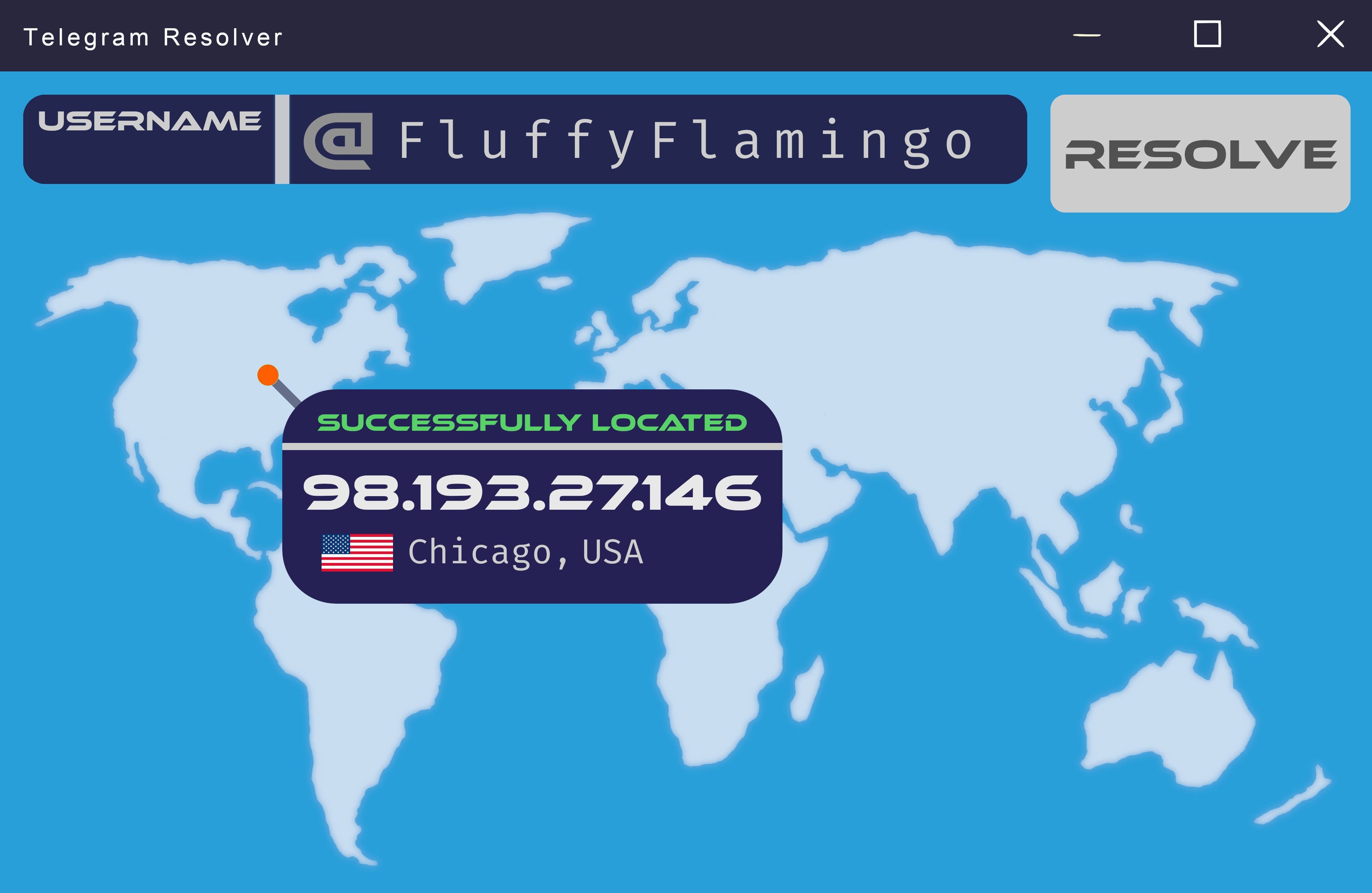
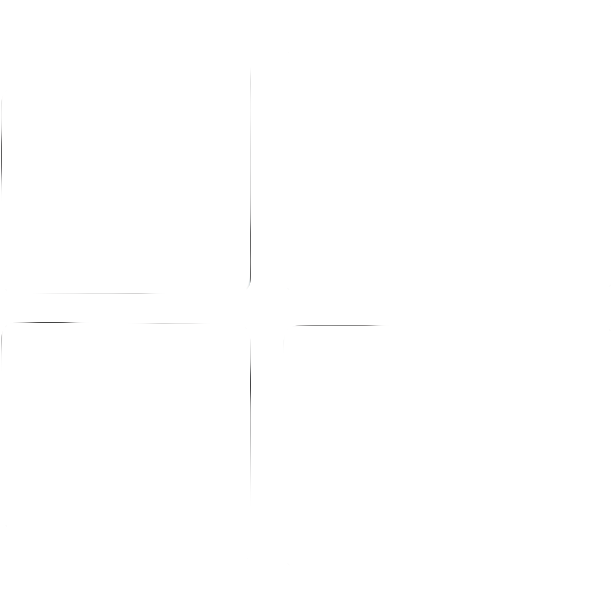 Windows
Windows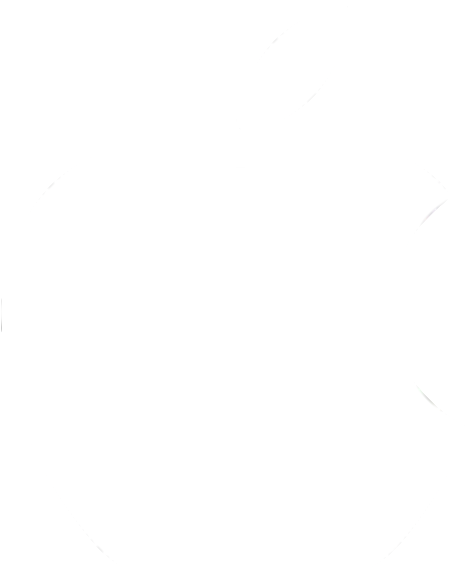 MacOS
MacOS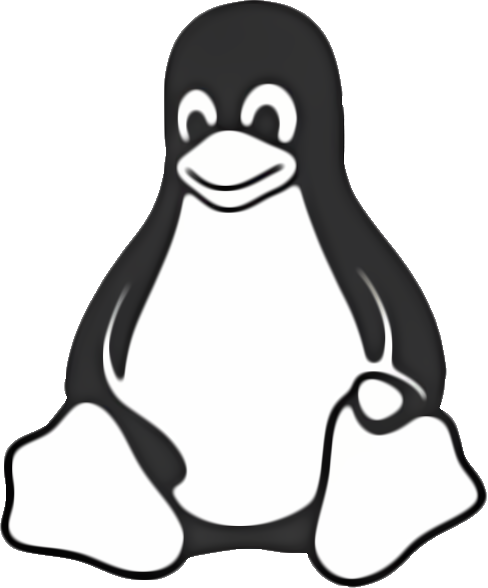 Linux
Linux