Where is Telegram Username: Finding Your Way Around
If you're new to Telegram, you might be wondering, "Where is Telegram username?" Unlike other platforms that primarily use phone numbers, Telegram allows you to connect and share content using unique usernames. This means you can keep your phone number private and still enjoy the benefits of this secure messaging app. Let's explore how to find your username and understand its significance within the Telegram ecosystem.
Locating Your Telegram Username
Finding your Telegram username is simple, regardless of whether you're using a smartphone app or the desktop version. Here's a quick breakdown:
On Mobile (iOS and Android):
- Open the Telegram app.
- Tap on the three horizontal lines in the top-left corner to open the menu.
- Your username, if you've set one, will be displayed at the top, right below your name.
On Desktop:
- Launch the Telegram desktop app.
- Click on the three horizontal lines in the top-left corner.
- Your username will be visible at the top of the menu.
If you haven't set a username yet, you'll see an option to "Set a username" in this menu.
The Importance of a Telegram Username
Your Telegram username is your digital identity within the platform. It serves several important functions:
- Privacy: Share your username instead of your phone number for enhanced privacy.
- Discoverability: Allow others to find you easily on Telegram without knowing your number.
- Channel and Group Management: If you create a channel or group, your username becomes its public link.
- Personal Branding: Choose a username that reflects your brand or interests.
Choosing the Right Telegram Username
Selecting a good username is crucial for several reasons. Keep the following tips in mind:
- Keep it Short and Memorable: Easy to remember and share.
- Relevance: Reflect your brand or interests.
- Availability: Choose a unique username that's not already taken.
- Professionalism: Opt for a professional tone if used for business.
Changing Your Telegram Username
Telegram offers flexibility by allowing you to change your username whenever you want. The process is straightforward:
- Go to your Telegram Settings.
- Tap on your Username.
- Enter your new desired username.
- Save your changes.
Keep in mind that changing your username might make it temporarily difficult for people to find you, especially if they don't have your phone number.
Telegram Username vs. Phone Number
While Telegram gives you the option of connecting with others using usernames, you can still use phone numbers if you prefer. Here's a comparison:
| Feature | Username | Phone Number | |---|---|---| | Privacy | High | Low | | Discoverability | Medium | High (if number is shared) | | Memorability | Can be high | Can be low | | Professionalism | Can be high | Usually low |
Beyond the Basics: Advanced Username Tips
- Username for Bots: If you're creating a Telegram bot, it will also have its own unique username.
- Third-Party Directories: Some websites and apps allow you to search for Telegram users and groups by username.
Conclusion
Understanding where to find and how to manage your Telegram username is fundamental to maximizing your experience on this versatile platform. Whether you prioritize privacy, discoverability, or branding, your username is a powerful tool. Choose wisely, and don't hesitate to change it as your online presence evolves.
Find your Telegram username and unlock a world of secure and private communication!

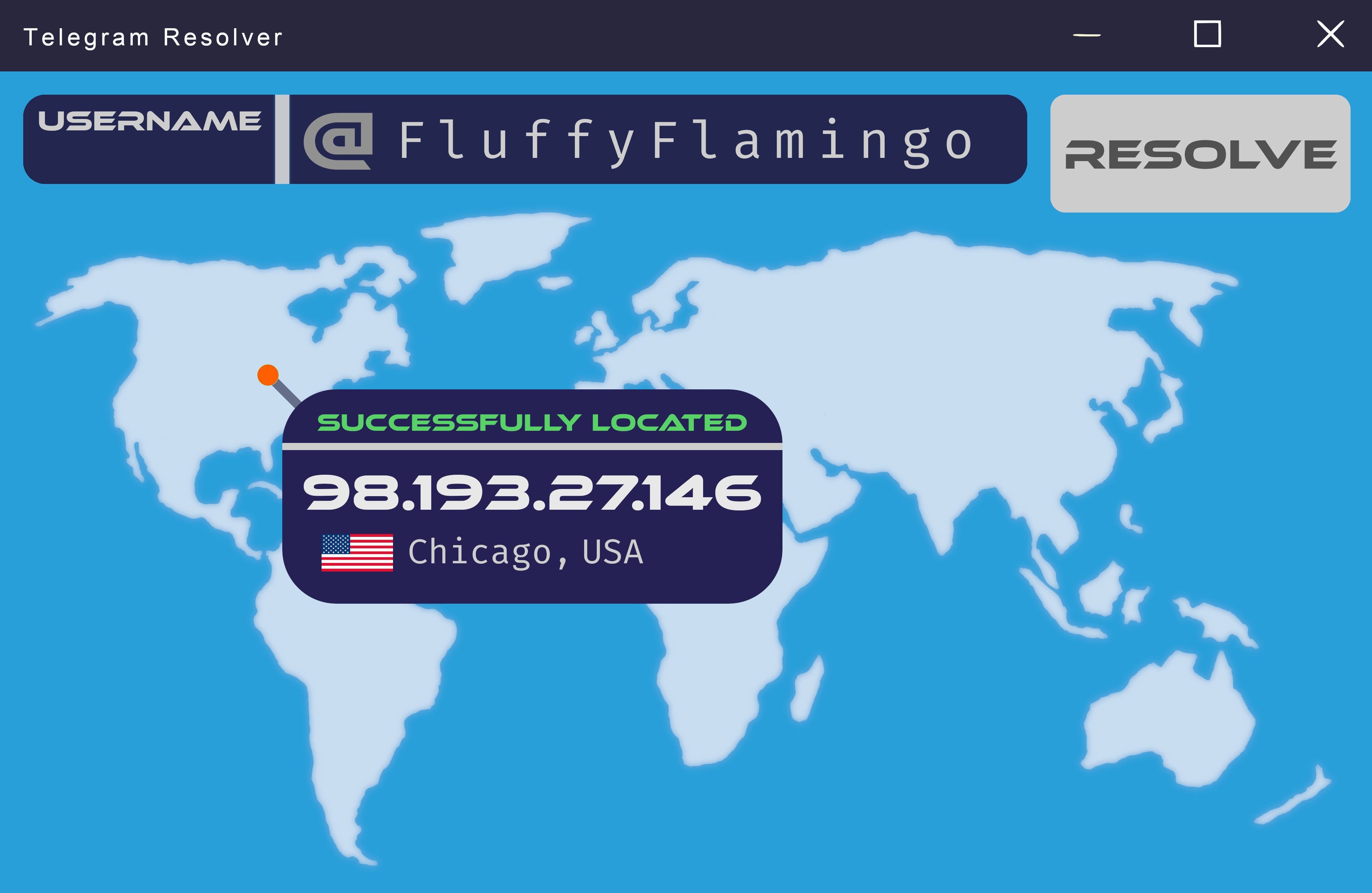
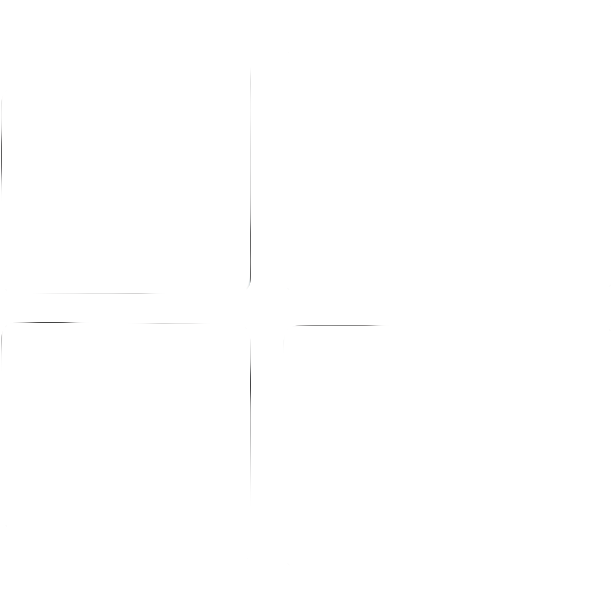 Windows
Windows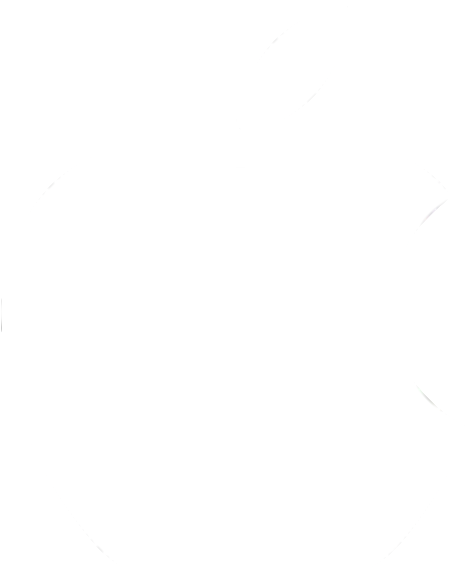 MacOS
MacOS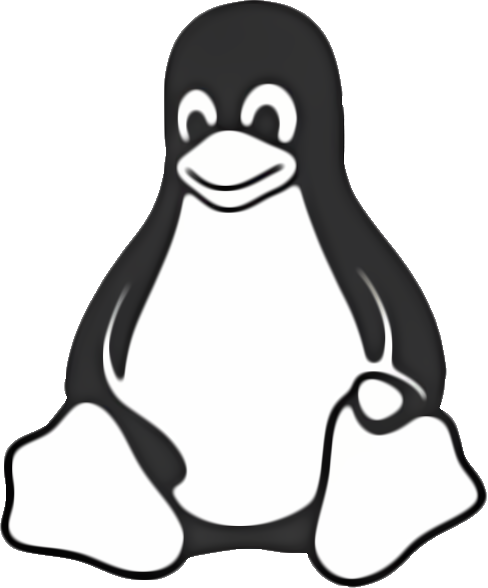 Linux
Linux